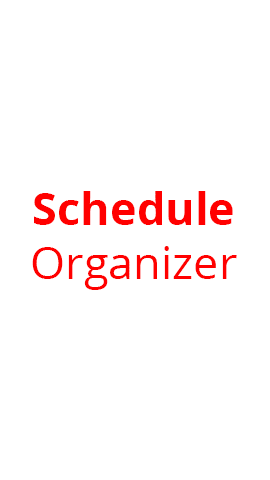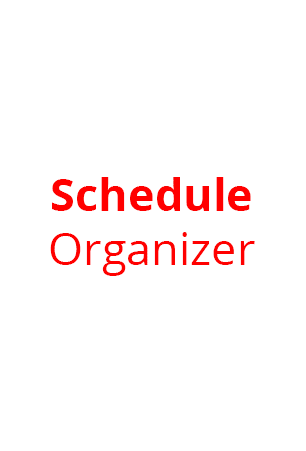USO
This script will organize your semester schedule to readable schedule,
Also it's can shows available seats on courses schedule page.
الشرح باللغة العربية
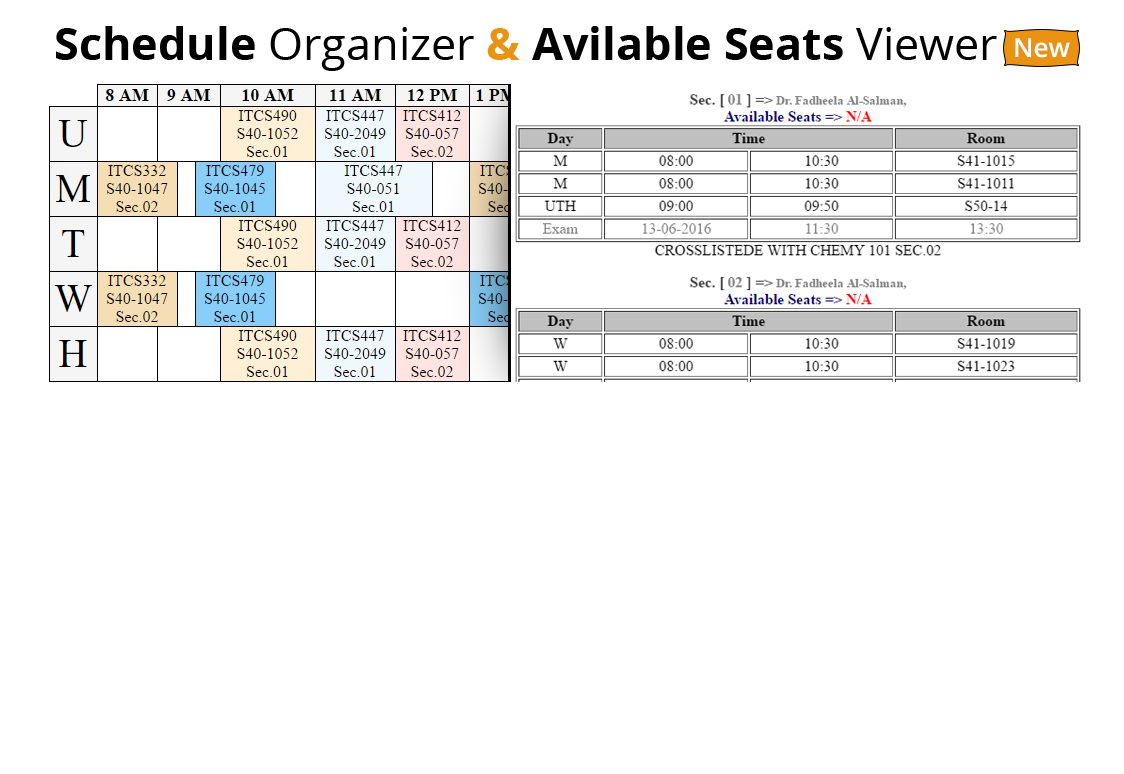
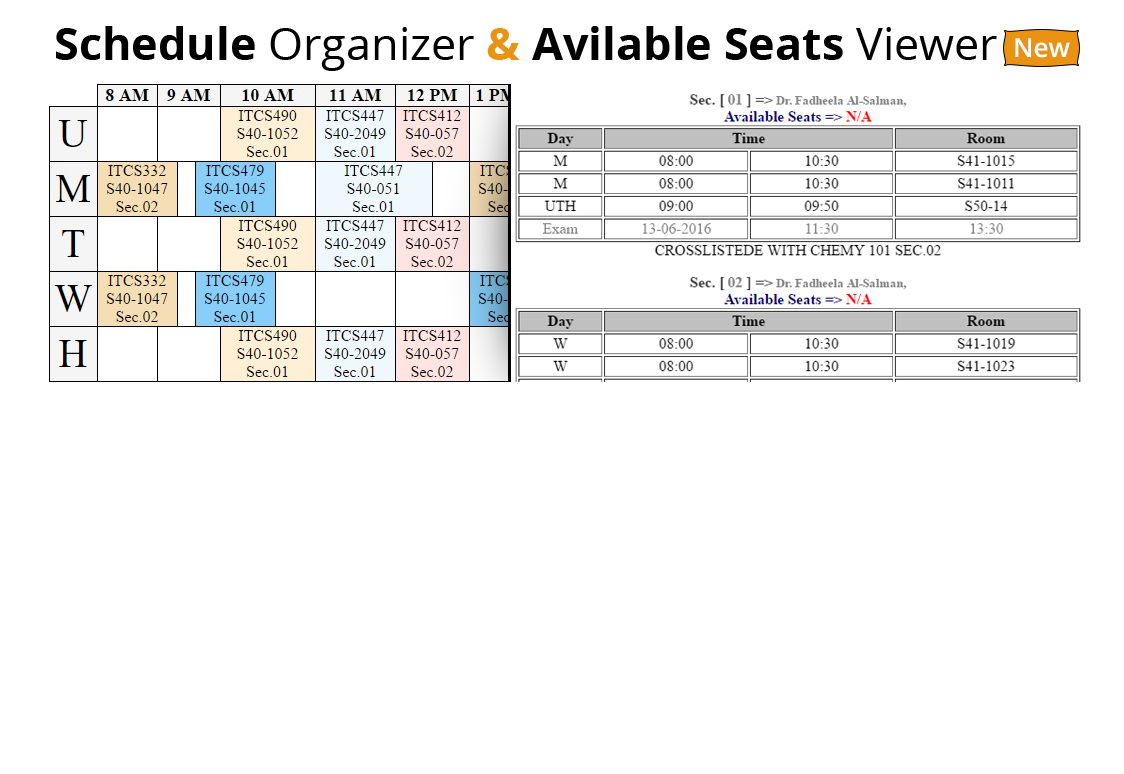
This method needs add-ons for browsers (TamperMonkey on Chrome, Greasemonkey on Firefox). Just download this javascript and install it in the browser add-on and open your schedule page, or semester courses schedule on UOB website.
Drag button bellow onto your links toolbar. Click USO when you open your schedule page or semester courses schedule on UOB website.
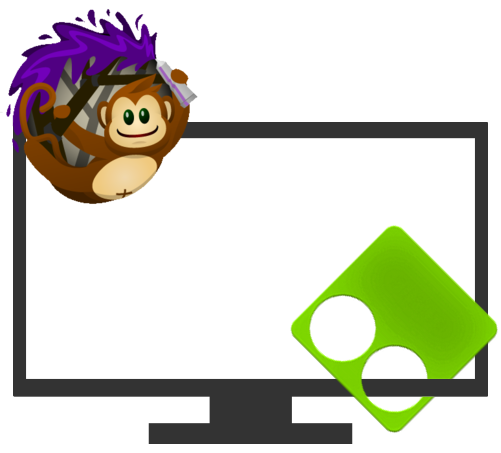
- First check JavaScript option is “ON” in browser setting that you use.
- Next copy the code in the section (USO bookmarklet code).
javascript:(function(){document.body.appendChild(document.createElement('script')).src='https://aliyusuf95.github.io/UOB-Schedule-Organizer/UOB_Schedule_Organizer.js';})();
- Now, open the browser and create new bookmark, erase the URL and paste the bookmarklet code for USO.